Editor's review
While you work on your desktop you are devoid of any kind of knowledge as to what is going behind it! Truly speaking a lot may simultaneous processes keeps going on inside your system while you are working on some other program in your PC. All the other unknown processes sometimes seriously decrease the overall performance of your system. To help you get aware of all these processes and control them we bring to you EF Process Manager 6, which certainly not disappoint you. With the help of EF Process Manager you will be able to view what all the processes that are taking place behind your desktop, while you were busy doing other stuffs on your system. The interface of Process Manger is very user friendly and highly intuitive that can be easily understood and can be operated by anyone with utmost ease.
EF Process Manager will enable you to view all the modules that are loaded in your PC together with all the programs that are running with the particular process. This tool will enable you to terminate the running processes which you feel are not required and are slowing your PC’s performance. You can also view the priority, location, version etc. of all the process easily. Besides the processes the utility also enables you to get all the information of modules running in your system. Visualizing Windows error codes, searching modules on disks and consulting environment variable are some of the other facilities it provides. You can also easily export the detailed information into the Excel for further analysis. The remarkable EF Process Manager supports 20+ interface languages such as English, German, Korean etc. One time purchase and you will get life time upgrades absolutely free. We rate this tool with a score of 3.5 on a scale of 5 for its overall optimum performance.


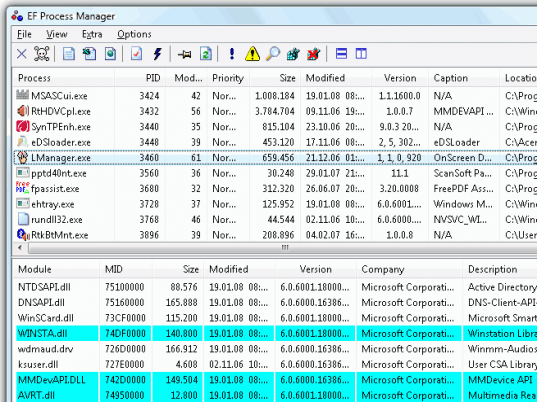
User comments